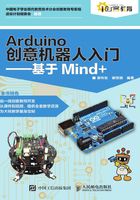
上QQ阅读APP看书,第一时间看更新
1.4 我要练
下一步,我们通过打开一个让Arduino上的LED闪烁的示例程序,体验Mind+的编程方式(见图1.6)。

图1-6 打开示例程序并上传到设备
打开程序后,先选择右上角的上传模式 ,接着单击界面左下角的“扩展”,然后单击“主控板”,选择“Arduino Uno”(见图1.6第3步)。这时将回到主界面,单击“项目”,选择“打开项目”,打开C:\Program Files(x86)\Mind+\examples\uno\Arduino中的“Blink.sb3”程序,单击界面右上方的
,接着单击界面左下角的“扩展”,然后单击“主控板”,选择“Arduino Uno”(见图1.6第3步)。这时将回到主界面,单击“项目”,选择“打开项目”,打开C:\Program Files(x86)\Mind+\examples\uno\Arduino中的“Blink.sb3”程序,单击界面右上方的 来运行(见图1.6第7步)。接下来就可以看到连接到数字引脚13的板载LED在不停地闪烁(见图1.7)。
来运行(见图1.6第7步)。接下来就可以看到连接到数字引脚13的板载LED在不停地闪烁(见图1.7)。

图1-7 连接到数字引脚13的板载LED在不停地闪烁