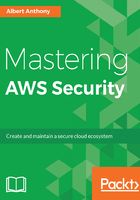
AWS Management Console
The AWS Management Console is a web based interface for accessing and managing AWS resources and services including IAM. Users are required to sign in using the sign-in link for AWS account along with their username and password. When you create a user, you choose if they can access AWS resources using either the AWS console or by using the AWS command line interface, that is, programmatically or by both methods.
AWS Management Console is available on various devices such as tables and mobile phones. You can also download a mobile app for AWS console from Amazon Apps, iTunes, or Google Play.
As an AWS account owner, you get the URL for the sign-in when you log in to your AWS account. This URL is unique for each account and is used only for web based sign-in. You can customize this URL as well through your AWS account to make it more user friendly.
You can also use your root account credentials for signing-in through the web based interface. Simply navigate to the account sign-in page and click on the Sign-in using root credentials link as shown in the following figure. However, as discussed in Chapter 1, Overview of Security in AWS, AWS does not recommend using your root account for carrying out day to day tasks, instead AWS recommends creating separate user accounts with the required privileges:
