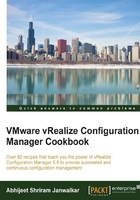
Adding a discovery rule
VCM must discover machines in your environment before you can collect data from them. You can create a discovery rule to discover all machines, or you can apply a filter to limit the machines that VCM discovers. Discovery rules are used to discover managed machines automatically.
Getting ready
You must have configured and collected data from vCenter and vCloud to add a database discovery rule.
You must license the virtual environments and Windows, Unix, and Linux machines to use for data collection. When you license these virtual or physical machines, they appear in the Licensed Machines list.
VCM can discover machines from Active Directory, browse lists, domain controllers, databases, or by IP address.
We will perform database discovery in this recipe; you can check remaining options in your lab.
How to do it...
We will configure VCM to discover vCenter VMs by following these steps:
- Log in to VCM as an administrative user.
- Go to Administrator | Machines Manager | Discovery Rule; click on the green plus button to add a new discovery rule.
- This will launch a wizard; provide a name and description.
- Select the By DB Discovery: checkbox.

- Select vCenter Guest Systems under Discovery Query.
- The other two options are using vCloud Director or directly from the host.

- On the next page, select/fill in options according to this table:

After you make appropriate selections as described in the table, your screen should look like this:

- Select Yes to start the discovery once the rule creation is over, and if you want, you can select License and install Agent on Discovered Machines.
- Click Finish to close the wizard.
How it works...
As this is a query run against the VCM database, we must perform a collection against at least one vCenter Server before we run this discovery rule.
VCM adds the machines either to the available machines in the machine manager if you choose not to license the machine; and if you choose to license it as part of the discovery rule, then they go to either licensed Windows or Unix machines.
There's more...
This is the table describing all the available methods taken from the VCM help document on http://www.vmware.com/:

Refer here for more:
https://www.vmware.com/support/vcm/doc/help/vcm581/Content/Core_CS/AdminMachMngrDiscAECWiz.htm