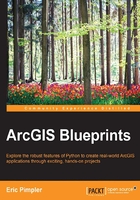
Chapter 2. Tracking Elk Migration Patterns with GPS and ArcPy
In this chapter, we're going to build an application that imports a CSV file containing Global Positioning System (GPS) locations that depict elk migration patterns into a feature class that will be time-enabled to display migration patterns over time and space. We'll use the ArcPy data access (arcpy.da) module and the Python csv module to read the file containing GPS locations, and write the data to a new feature class. Next, we'll use the ArcPy mapping (archy.mapping) module to make the output feature class time-enabled, and then visualize the migration patterns of the elk over time and space. The application will be built as an ArcGIS Python Toolbox in much the same way as what we did in Chapter 1, Extracting Wildfire Data from an ArcGIS Server Map Service with the ArcGIS REST API.
In this chapter, we will cover the following topics:
- ArcGIS Desktop Python toolboxes
- Reading
CSVfiles with the Pythoncsvmodule - Inserting data in a feature class using the
ArcPydata access module - Using the
ArcPymapping module to make a layer time-enabled - Visualizing time-enabled data with ArcGIS Desktop